Hello Tech People,
I am explaining about Nintex Work Flow which is using in share point to fulfill most of the business requirement.
What is Nintex?
- Nintex Work Flow is third-party tool Which is developed by the Nintex
Requirement :
How can i copy Document and metadata of Document library in share point to other Document library ?
In simple language i have Two Document libraries.
I hope you got Requirement carefully.
Solution :
I m going with the assumption that , Every one has created Two Document library. 1) Source 2) Destination
Click on SourceList -> Click on library in Top Ribbon -> Click on Workflow Setting – > Create nintex Workflow.
You have to install nintex if you don’t have . Other Wise “Create Workflow in nintex workflow” is not displayed.
And If your system has already nintex . after that you have to active some feature at site collection level which is regarding nintex.
now click on “Create WorkFlow in nintex workflow” nintex Workflow screen will be open .
— > Select Blank WorkFlow and give it Unique Name.After create you can see display which i have define below.
— > Search “Copy to Sharepoint” In Search box . Drag the symbol and put it on Workflow. and name it “Copy Metadata from one Document To Other.” (you can give as per your mood also.)
now click on  in Workflow and Set necessary configuration to fulfill the requirement.
in Workflow and Set necessary configuration to fulfill the requirement.
- Select Destination : You have to pass the URl of the Destination Document Library .
- over-Write option : 1) Remove existing item 2) Rename new item 3) Update Existing item
- Check Create folder Structure
- Check Copy In MetaData
Last Step Save the WorkFlow -> Publish it – > Add item to document library – >Check Destination Library
Note : Nintex Workflow Develop only in IE.
Have any query , feel free to ask me .
Happy Coding 🙂

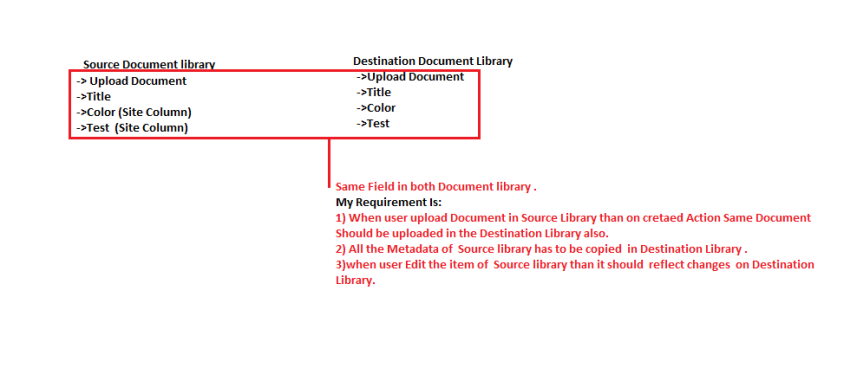


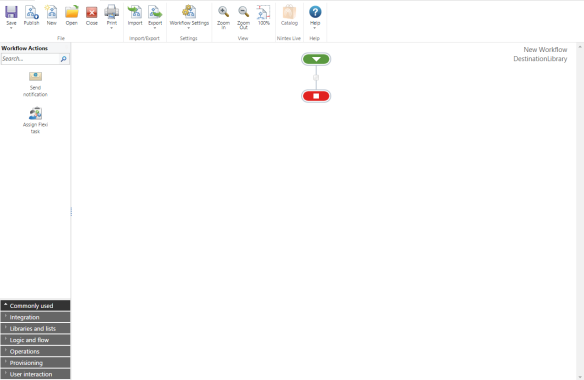


Hi Dipenshah,
Nice post. One question about the major and minor versions of the copied document through Nintex.
Are all versions copied too including the version history?
Thanks
LikeLike
Hi Damian,
Nice question.
If you are doing a copy operation using nintex Workflow than it will not preserve version history of the document item.
The following actions will copy a document, but not preserve the versions or version history:
Copy Item
Copy to SharePoint
Call Web Service -> Copy.asmx
To over come this scenario , there isa other option in nintex workflow call “Move Document.” I’ll write more information in new post .
if you have any query , Feel free to contact me .
Thanks
Happy Coding 🙂
LikeLike
hi Dipenshah,
I found that it also copy workflow to destination library.
how can I get rid of that.
LikeLike
Hi Dipen,
You have mentioned in above comment that there is an action called Move Document available in Nintex Workflow. Could you please let me know which version of Nintex you are talking about? as I have already check with Nintex 2010/2013/o365 but I didn’t find anything.
Your help would be greatly appreciated.
Thanks,
Ajay
LikeLike